Address Management
Managing wallet addresses for Crypto and Fiat Withdrawals
Adding incorrect withdrawal addresses, or tag/memo may result in the loss of your coins.
Address Management
Users may find it tedious to copy and paste wallet addresses each time they process a withdrawal of crypto or fiat currencies. For this reason we've created a way for users to save addresses to be pre-selected when submitting withdrawals.
To access this function, first select "Manage Addresses & Bank Info" from the top right menu.
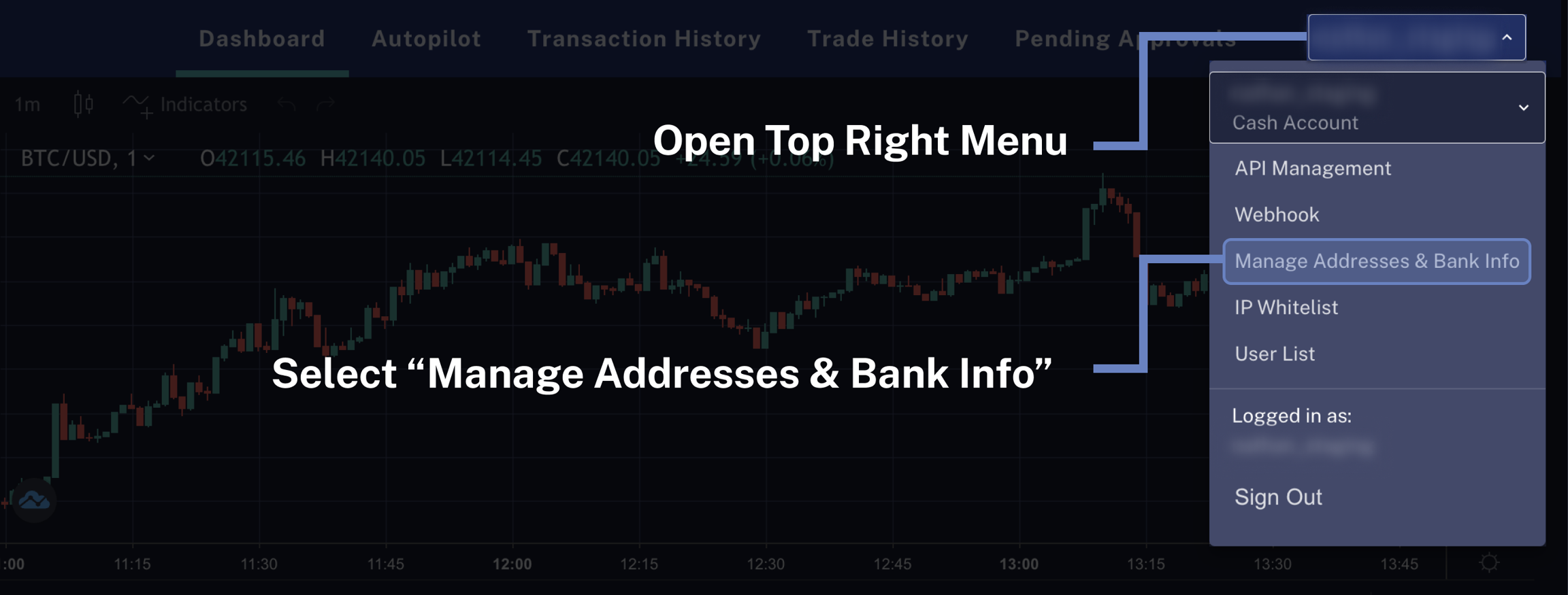
Cryptocurrency Address Management
To save addresses for Cryptocurrencies, first select the Cryptocurrency drop down, then select the cryptocurrency you wish to add an address for.
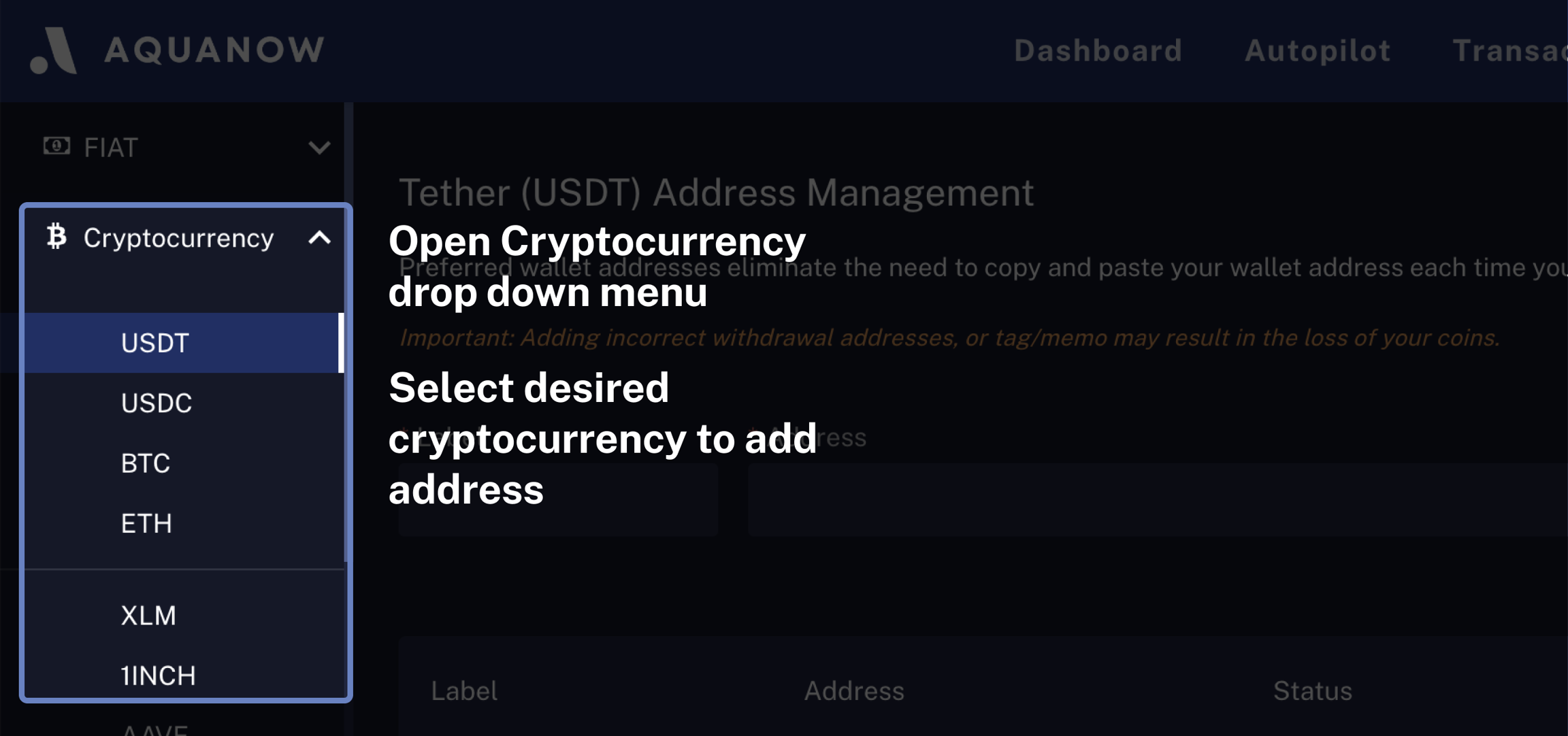
Enter the name and the crypto address you wish to whitelist in the "Label" and "Address" section, then select "Add Address".
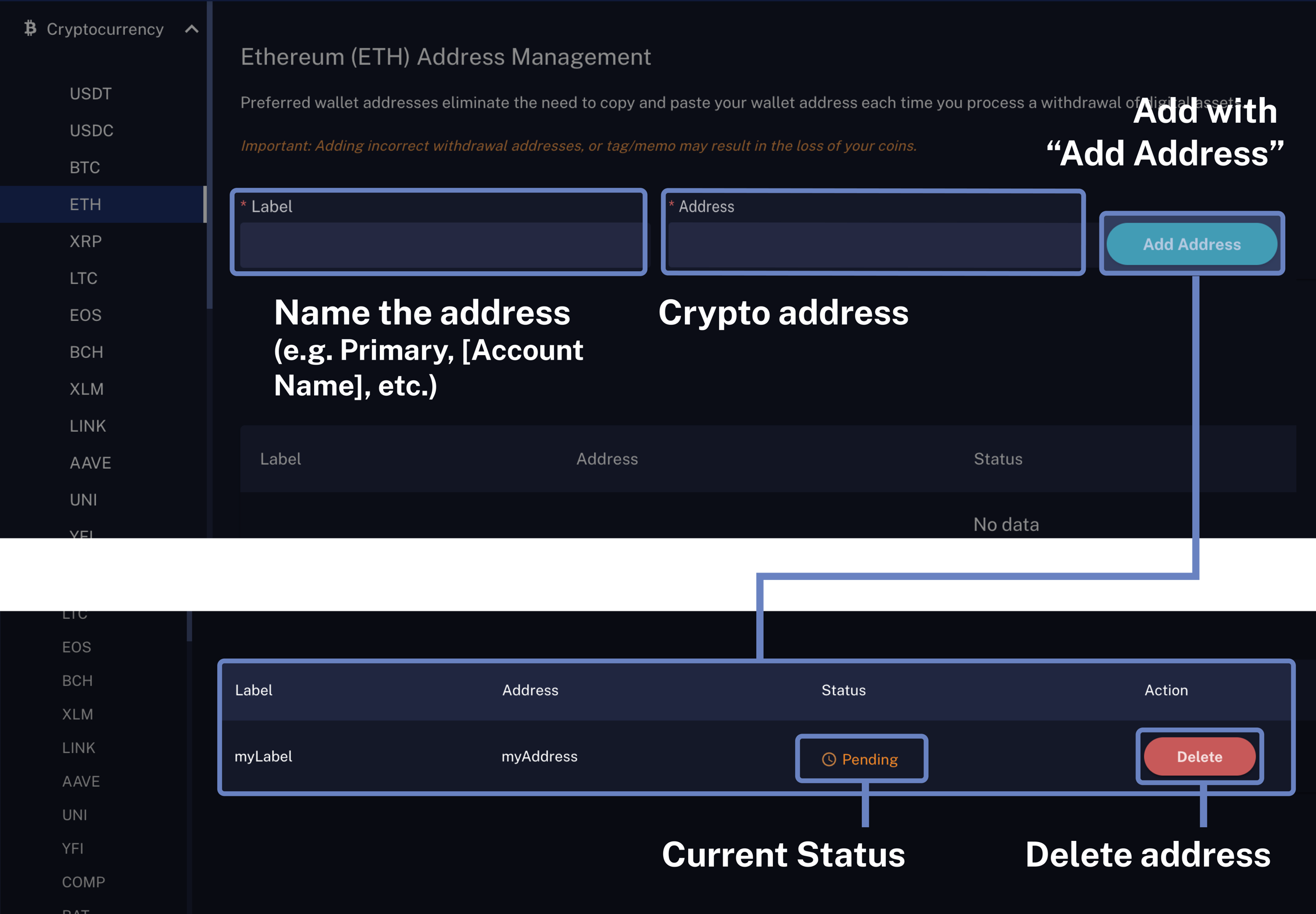
Some currencies require an Address Type. If applicable, select an address type from the "Address Type" drop down.
Some currencies include a Tag / Memo section. If applicable, optionally add a tag or a memo.
Once the success message appears, the whitelisted address will be added to the table with a "Pending" status.
Users can delete a previously whitelisted address by selecting "Delete" under the "Action" column.
FIAT Address Management
Expediting the processing of fiat withdrawals.
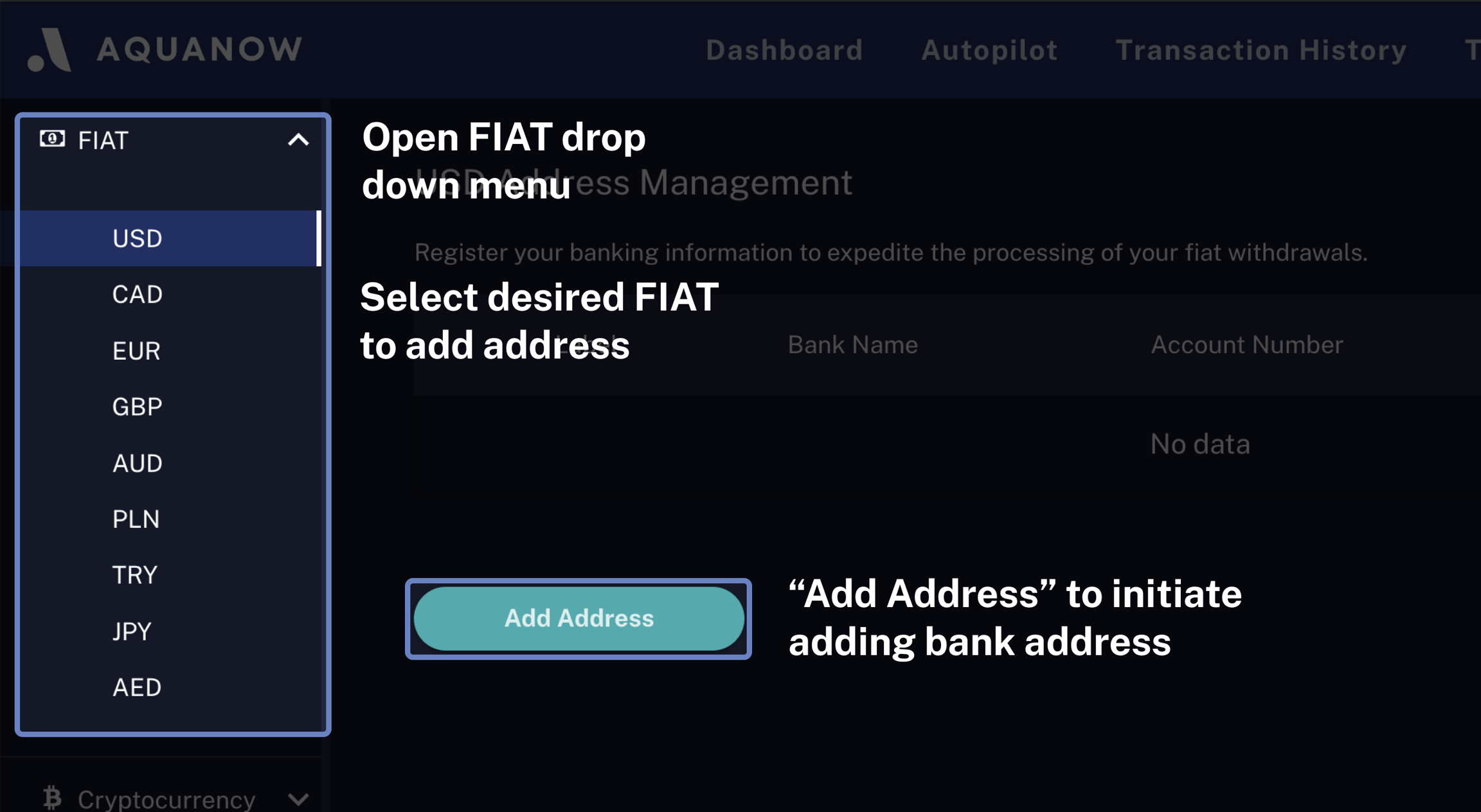
Fill out the required information then select "Submit".
Users can whitelist up to 5 bank accounts per fiat.
Once the success message appears, the whitelisted address will be added to the table with a "Pending" status. Expand the row to view the inputted banking information.
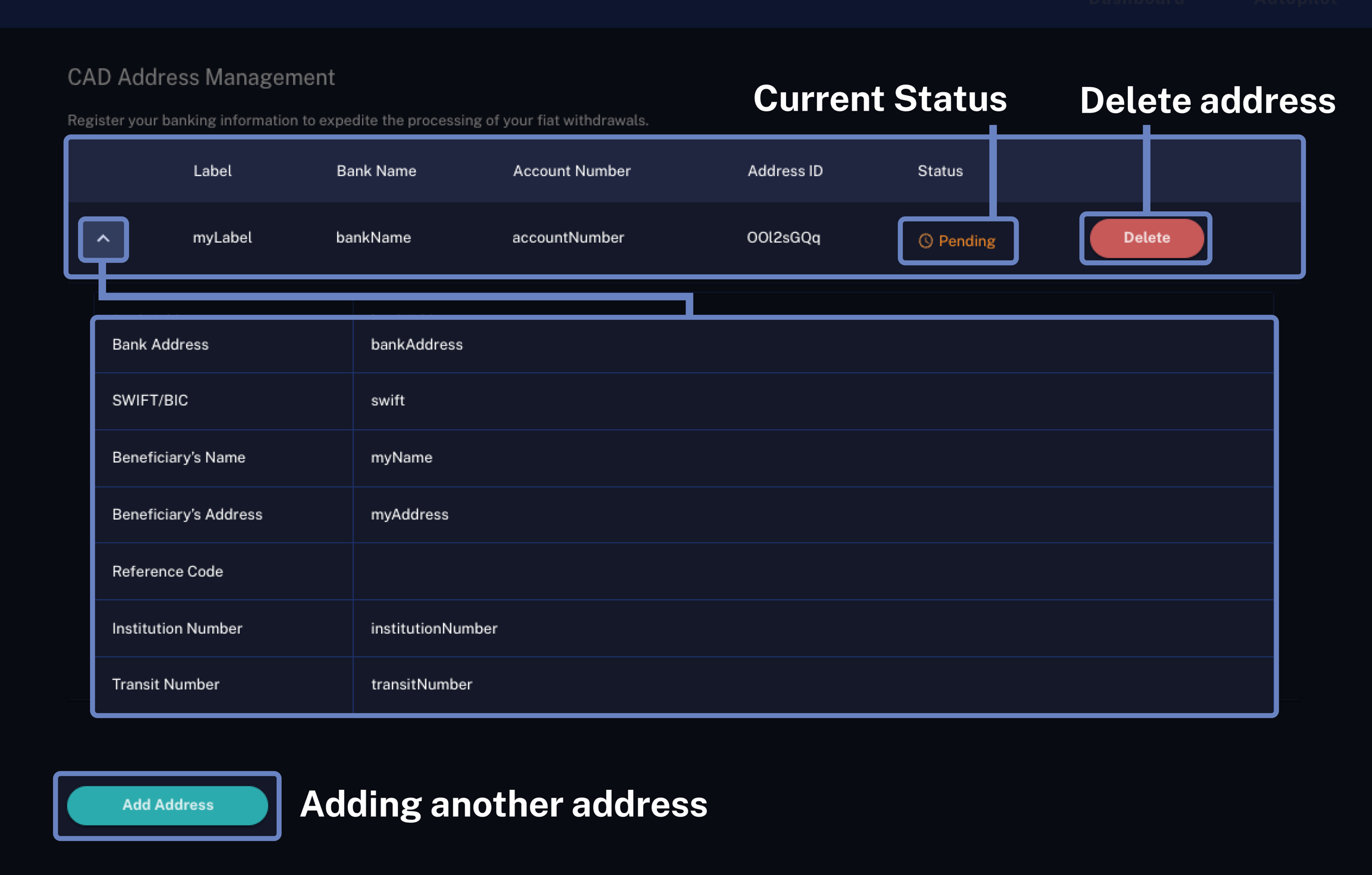
Notify Aquanow's OPS team via chat that a new bank account has been added. Once OPS has verified and approved the new bank account, your bank account will be successfully whitelisted.
Users can delete a previously whitelisted address by selecting "Delete" under the "Action" column.
Last updated