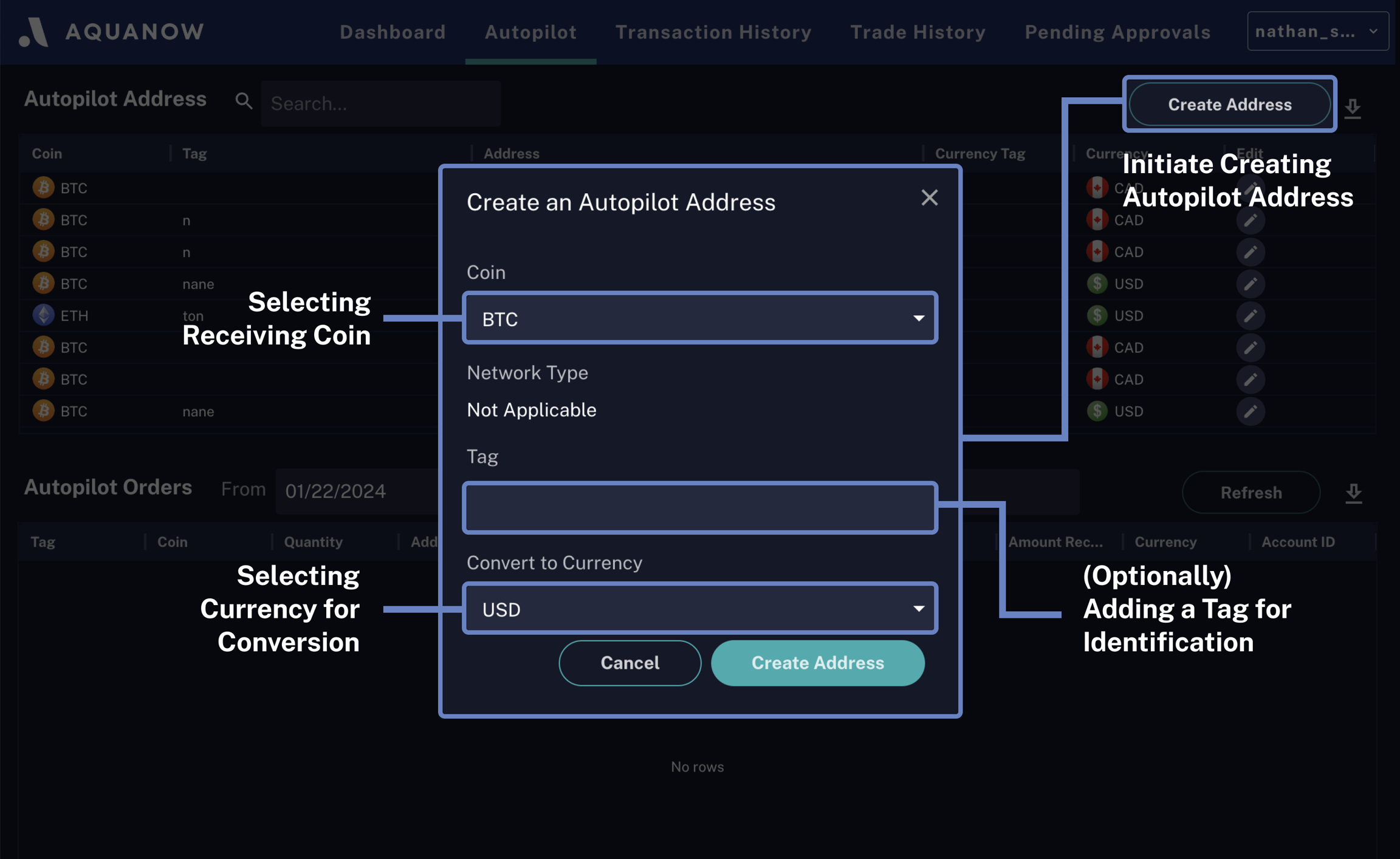Autopilot
Automated conversions of incoming deposits into desired fiat currencies
Aquanow's Autopilot function allows users to set up automated conversions of currencies upon receipt, allowing users to convert incoming deposits into desired currencies.
E.g. when a user receives BTC to their BTC-USD autopilot address, the BTC will automatically convert to USD at market price.
The Autopilot tab in the web portal displays all autopilot addresses and autopilot transactions a user has.
The displayed Autopilot addresses for each coin can be copied to the clipboard or opened as a QR code for users to scan to make deposits. Users can export autopilot addresses as needed and will be formatted as:
<YYYY-MM-DD HH_MM_SS>_autopilot_addresses.csv
Users can also view and export a breakdown on their autopilot orders including Tag ID, Order ID, Date, Amount Received, etc. Exports for autopilot orders will be formatted as:
<YYYY-MM-DD HH_MM_SS>_autopilot_orders.csv

Adding Autopilot Addresses
Autopilot Addresses can be added from the Autopilot tab as well. Once the user clicks "Create Address", they'll be prompted to enter the receiving coin, the converting currency, and optionally a tag to help with identification.
In the image below, creating this BTC-USD autopilot address would allow the user to set up automated conversions upon the receipt of BTC, into USD at the current market price.